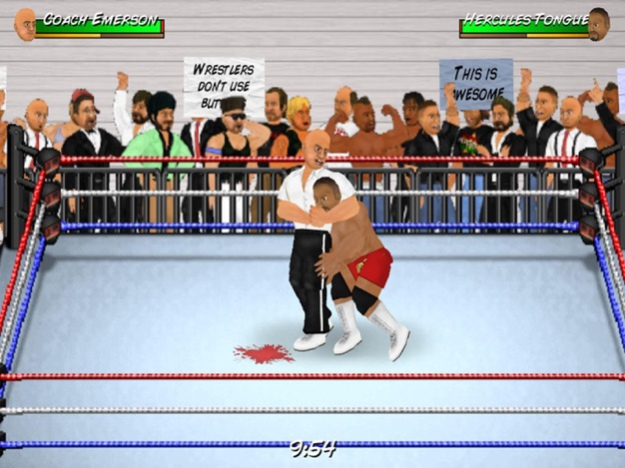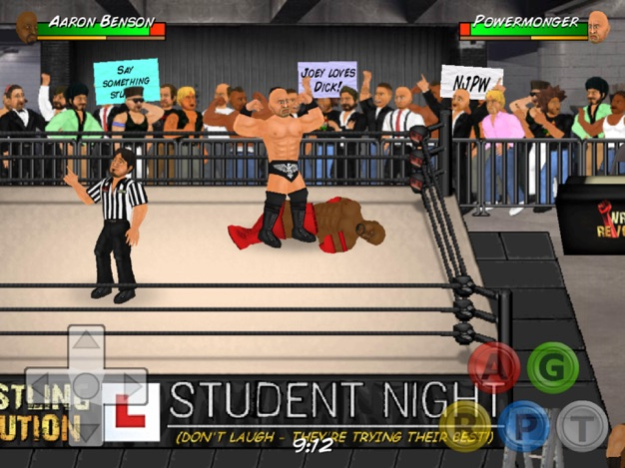Wrestling Revolution HD 2.1.0
Free Version
Publisher Description
Get an even better view of the action with this special high-resolution version for tablets! Change the button size to suit you, or go entirely touch-screen as you tap, pinch and swipe for intuitive control.
For the first time in 2D, you can start your career either side of the curtain - with wrestling and booking modes now available in one epic game! Create your own star and embark on an endless career full of possibilities, as you attempt to make all the right moves backstage as well as in the ring. Lose yourself in a gigantic universe of 400 wrestlers spread across 9 different promotions - and as many of them in the ring as your device can handle!
When you want to get serious, upgrade to "Pro" status to enjoy each career mode at its best - starting with anyone, anywhere. You can also make the world your own by saving your changes to all characters and pitting them against each other in "Exhibitions" where YOU make the rules!
BUTTON CONTROLS
Please play through the tutorial for full instructions.
A = Attack (with a direction to aim high, without to aim low)
G = Grapple / Throw object
R = Run
P = Pick up / Drop (with a direction to throw)
T = Taunt / Pin / Referee duties
* To set fire to a handheld weapon, press the R and P buttons simultaneously next to one on the ground. This torch can then be used to set fire to a larger item using the same command.
TOUCH CONTROLS
- TOUCH anywhere in the arena to walk towards it.
- SWIPE to run or trigger moves.
- TAP your opponent to attack that part of their body.
- PINCH to grab or pick-up.
- PART your fingers to taunt, pin, or cancel an action.
- Touch the clock to PAUSE the game, and then the arrow to EXIT.
MENU CONTROLS
- Touch either side of a value or box to browse its contents left or right.
- When selecting characters, touching their slot once will display their stats and touching again will proceed to access them. Touch the company logo to choose a different roster.
- Hold your finger over a character slot to move it and switch with another. Move it to the company logo to switch rosters.
- At the calendar screen, touch any date to view its contents. Touch your character to edit them, touch their stats for training, touch the company logo to view the whole roster, touch the match title to see an exact description of the rules.
- When setting up an exhibition, touch a character to replace them and touch the match title to change the rules. From that screen, touch the table icon to add weapons and touch the ring icon to edit the arena.
- Touch any speech bubbles to speed up conversations. Touch any other static screen to proceed as soon as possible.
Nov 17, 2020
Version 2.1.0
- Enhanced compatibility with iOS 14 in either landscape orientation.
- MP3 music has been deprecated.
- Fewer onscreen ads (only between scenes).
About Wrestling Revolution HD
Wrestling Revolution HD is a free app for iOS published in the Action list of apps, part of Games & Entertainment.
The company that develops Wrestling Revolution HD is MDickie Limited. The latest version released by its developer is 2.1.0.
To install Wrestling Revolution HD on your iOS device, just click the green Continue To App button above to start the installation process. The app is listed on our website since 2020-11-17 and was downloaded 36 times. We have already checked if the download link is safe, however for your own protection we recommend that you scan the downloaded app with your antivirus. Your antivirus may detect the Wrestling Revolution HD as malware if the download link is broken.
How to install Wrestling Revolution HD on your iOS device:
- Click on the Continue To App button on our website. This will redirect you to the App Store.
- Once the Wrestling Revolution HD is shown in the iTunes listing of your iOS device, you can start its download and installation. Tap on the GET button to the right of the app to start downloading it.
- If you are not logged-in the iOS appstore app, you'll be prompted for your your Apple ID and/or password.
- After Wrestling Revolution HD is downloaded, you'll see an INSTALL button to the right. Tap on it to start the actual installation of the iOS app.
- Once installation is finished you can tap on the OPEN button to start it. Its icon will also be added to your device home screen.